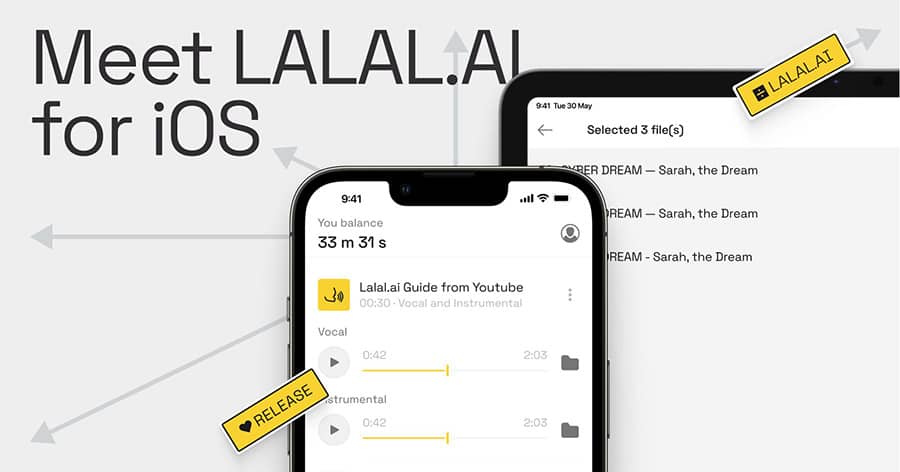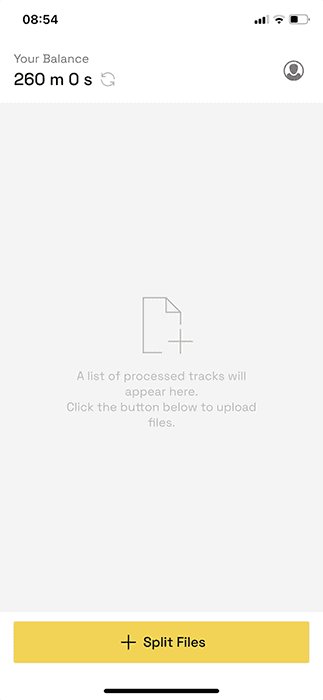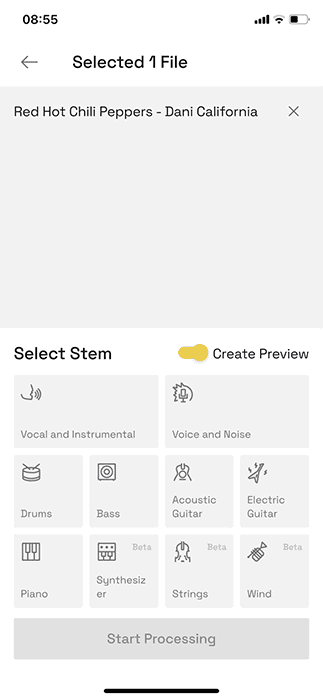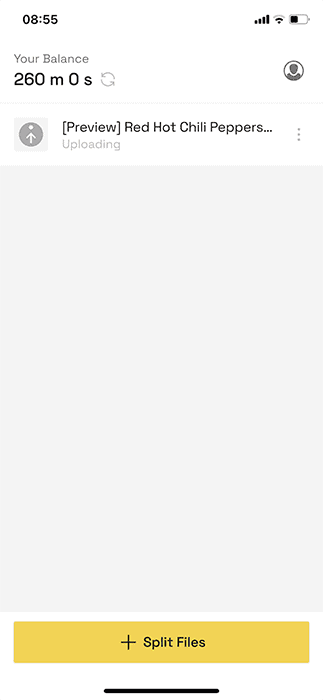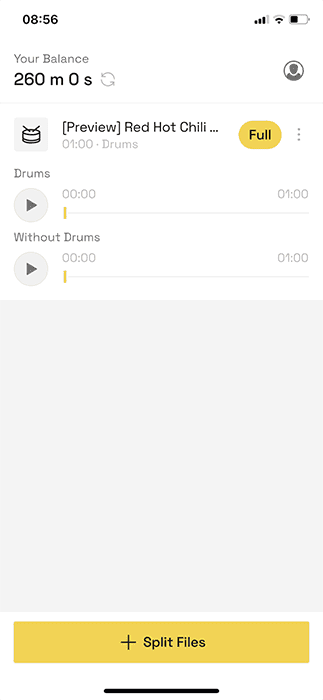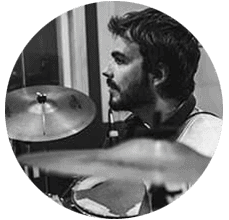
Diego Cardini
Founder of TheDrumNinja
I’m crazy about drums, it’s been my passion since I was 12 years old. I played in numerous bands going through different styles like Rock, Progressive, Pop & Jazz-Rock. After being featured in major music publications (Drumeo, Guitar Guitar, AudioIssues, MusicThinkTank) I started this website to share my knowledge and create a resource for drummers of all levels.