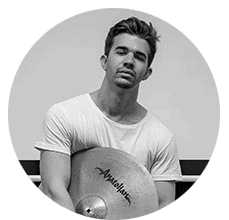
Brett Clur
Drum Teacher
Brett Clur has a Drum Performance Diploma from Trinity College London has been playing drums for over 20 years. He is passionate about advanced concepts and uses his years of experience to teach his students about them. While he is a full-time drum teacher, he is also working on growing a YouTube channel where shares his insights. You can see him playing there, or on Instagram where he posts daily videos.
