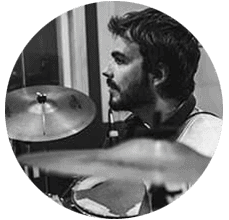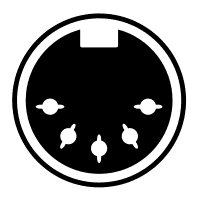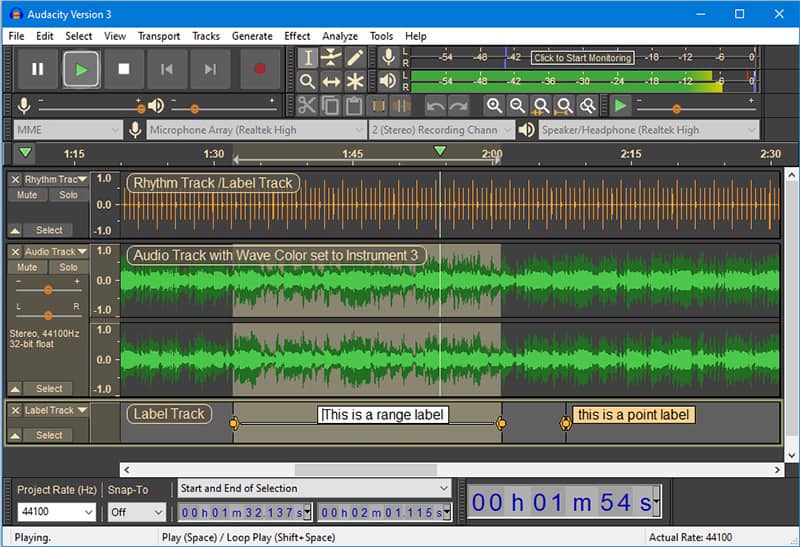How do I record my electronic drums to my computer?
There are two ways of recording electronic drums to a computer, USB or audio. To record via USB, you simply need to connect a USB cable from the back of the drum module into your computer. To record the audio, you’d need to have an interface and connect it to the module via XLR cables.
Both methods would then need to be connected to a DAW on your computer. Some popular free DAWs are GarageBand and Audacity.
USB MIDI recording gives you control over all the sounds of the electronic kit. Audio recording takes the audio directly from the module. You can’t change and move the sounds around.
Can you record with electronic drums?
There have been hundreds of albums that have been recorded with electronic drums, especially in the electronic music scene. It’s often easier to record with electronic drums as you don’t need as much equipment or know-how to do it.
So yes, you can definitely record music with electronic drums. It will just never sound as authentic as an acoustic drum kit will. Some drummers also prefer the feel of acoustic drums when they’re recording.
How do you record yourself playing electric drums?
You would need to follow all the steps that we’ve mentioned above. If you want to have a video to go along with your recording, then you’d need to sync the recorded audio to the video.
You could use your phone or a camera to make the video recording. The next step would be to put the video on video editing software. A good free program to use is iMovie. Once the video is on there, import the recorded audio that you saved from the DAW.
Line the two files up so that you can see the sound waves matching. Once they match, you can delete the audio from the recording. You’ll now have the original video recording that is matched with the high-quality recorded audio.
How do I record electronic drums on my phone?
You can either use a DAW that is compatible with phones or you could use third-party software. You’re going to need a USB to phone adapter for both methods.
DAWs on a phone will work exactly the same as they would on your computer. You simply need to record via USB on the DAW and you’ll be good to go.
Third-party applications work in different ways. Some will allow you to record audio and video at the same time. Others will work similarly to DAWs.